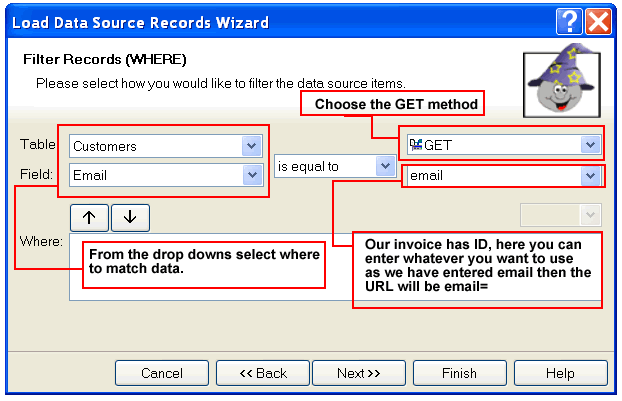
Data Transfer Types.
You can transfer data by using 2 main methods "GET" and "POST"
GET.
The GET method puts the reference of the record in the URL, this allows you to give someone the full URL to a particular page which will be populated with specific information relating to that reference.
EXAMPLE: When you purchase a product from ourselves your details are added to our database, we then send you a thank you email with a URL location where you can print off or view your sales invoice.
http://www.symshop.com/it/invoice-uk.php?ID=43433684 This is an example
What we have done here is passed a reference of the transaction ID sent back from our payment server and told the invoice page that whatever the ID= (you can make the reference any name you like, we just choose ID to make it short, but this can be named anything) then match that with the transaction ID and populate the page with data relating to that reference. Although this may sound complicated it really isn't, the Load Record wizard automates this as part of it's routine, the below example would match information based on an email address that matched an email address in your Customers table, this could allow for instance someone to view order that have made, an online statement or some information relevant to that customer, as we have chosen to call the GET action "email" then the report page would look something like www.a_domain.com/page.php?email=whatever@whatever
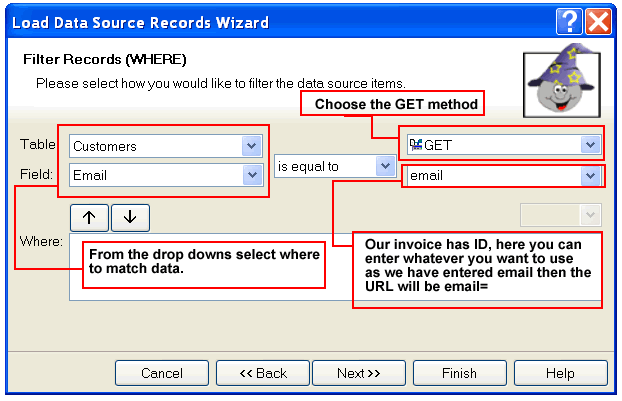
The POST action passes information between the pages and action behind the scenes so to speak, it hides it in the page so it's only relevant to that users session, it can not be book marked like the GET action can, it's a more secure way of transferring information between web pages and database.
To see an example of the post action click here