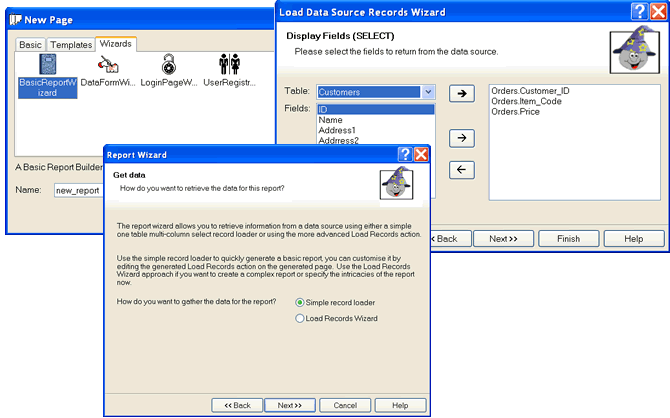
Using Information Stored In The Database (please read this after you have read Database basics)
Once you have set up your database and added a Table(s) (or have an existing database with data) to store the data you can then start to add and pull information. When you pull information this is called a Report, saving data to your database is a data form. Both these tasks are very easy with easyGen and both have New Page Wizards that make the job a series of mouse clicks.
A Report (pulling information from your Database)
First we will look at pulling data from the database (a Report). There are 2 ways to do this, first use one of the New Page wizards, these are chosen when you add a new page to your project. The step by step instruction allow you to build your page by making simple selections, when you finish your page is created ready for you to add your own look.
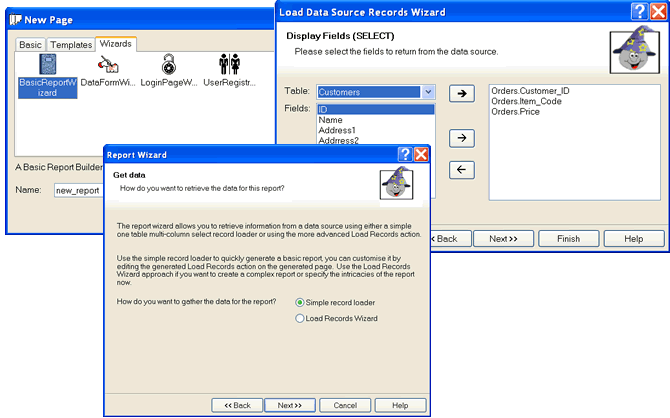
The other method which is just as simple is to use the Load Records Action in the Action Builder.

You would use this choice if you wanted to add dynamic data to an existing web page. (with easyGen you can import a HTML page, say a page from your current web site) and then add Dynamic actions. The Load Records again is a wizard that allows you to choose what information you may want to use in you web page.
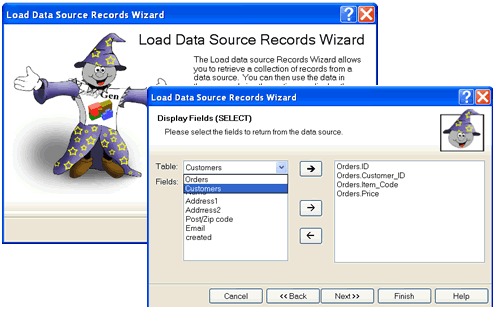
Once you select what data from what tables (again here you can set up a relationship between data in different tables, see Database Basics for more information on this) you want to use you can inset them to the desired location of your page by doing a right click on your mouse and choose "Set Dynamic Value" then make your choice from the drop downs:-
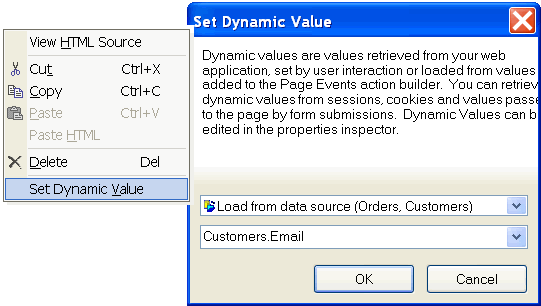
And that is all there is to pulling information from your database. Next we will look at how to save information in your database Data Forms